I used to panic when I couldn’t think of blog post ideas to write about, but I’ve sinced learned that there are SO many more blogging tasks to be done!

Blogging isn’t as easy as it sounds. I’m assuming that if you’re reading this post you’re a blogger yourself, so I’m likely preaching to the choir here. But I’ll say it again anyways — BLOGGING ISN’T EASY. So much time, effort, and creative energy are poured into blogs to make them successful, and it took me quite a while to realize just how much TLC I needed to put into my blog to transform it into something I was proud of. Before I began this blog, I religiously followed at least a dozen travel bloggers. I drew inspiration from their beautifully curated images, their stories, and their lifestyle. They made it all seem so stinking easy.
And then I wrote my first post for Tall Girl Big World (linked for your viewing pleasure)…and it took me ages to finally get up on my site. Why? Because I hadn’t fully appreciated the amount of work that goes on behind the scenes of running a blog. Yes, writing high-quality, engaging blog posts is essential and I still prioritize writing new blog posts above any other blogging task. But after four years of blogging I’ve finally found my rhythm for checking off the rest of my growing list of daily, weekly, and monthly blogging to-do’s.
I used to panic when I wasn’t in the mood to write (there’s nothing worse than sitting in front of a blank Word document, watching the cursor blink without any idea of what you should be writing). When I was unable to churn out a blog post, I’d give up and feel guilty for not putting more time into Tall Girl Big World. But nowadays, I don’t let writer’s block stop me from working on my blog because I know just how much else I can be doing to improve it.
Below are the top blogging tasks I perform when I just can’t be bothered to write. There’s no rhyme or reason to which tasks I check off this list first, I typically tackle whichever I’m most excited about in the moment.
Ideate New Blog Post Ideas
I add new blog post ideas to my ever-growing “To Write” list almost daily. I find it therapeutic somehow, and it’s the easiest blogging task for me to complete. It feels like I’m writing a new blog post without actually writing anything — I just sit down and vomit all my thoughts onto a piece of paper, then revisit my list later to decide which ideas are worth exploring and which can be tucked away for a later date.
And on those rare occasions where no new blog post ideas come to mind, I’ll look up my blog analytics on either Google Analytics or SEMRush (an online SEO tool) to see which of my existing blog posts are performing well and which could use some extra love. I’ve spent a lot of time updating older blog posts lately, and I think that’s a big reason why my monthly search traffic has tripled in the last year. Keeping a pulse on my previously published blog posts makes me feel productive and gives me a confidence boost when I’m not in the mood to write. It feels good knowing I’m working toward my personal blogging goals even when I’m not actually creating new content!
Read more: 10+ Travel Blog Posts You Can Write About One Trip
Update Your Content Calendar
I have a love/hate relationship with my content calendar. On the one hand, I love that it keeps me organized and lists all my recently published blog posts, SEO keywords, and so forth in one place. But on the other hand I hate it because, well, it’s a spreadsheet. And there’s only so much enjoyment to be derived from a spreadsheet. But I try to take a 30-minute deep dive into my content calendar each week to make sure all the information has been updated and that I’m staying on top of my blog posts.
Creating a content calendar has revolutionized blogging for me, as it’s helped me stick to a consistent publishing schedule and makes creating new content less stressful. I’m able to look ahead to see what I should be writing next, and if I’ve stayed on top of things I’m usually able to write new blog posts at least two weeks before they’re due to be published. So even though I low-key hate anything spreadsheet-related, I suck it up and update my content calendar whenever I’m in no mood to write…then immediately reward myself with a cup of tea afterwards.
Read more: How to Create an Editorial Calendar for Your Blog
Conduct SEO Keyword Research
Updating my content calendar and conducting SEO keyword research for upcoming blog posts are two blogging tasks that usually go hand in hand for me. I always research the SEO keywords for blog post ideas before writing them, as it means I can optimize the text more easily pre-publication.
I now do SEO keyword research for a living (I freelance full-time, in case you didn’t know), so this blogging task isn’t as fun as it used to be for me. But it’s absolutely crucial, so it’s at the top of my to-do list whenever I don’t feel like writing anything. After my 30-minute deep dive into my content calendar, I’ll immediately begin the keyword research. I don’t give myself a time limit on this blogging task since the amount of time and effort that goes into finding useable keywords varies depending on what the blog post ideas are, how many I need to research, etc.
Oh, and if you just read that entire paragraph and have no clue what I’m talking about, I highly recommend purchasing the Make Traffic Happen e-books. They break down all things SEO (search engine optimization) in an easy-to-read manner and are very affordable consider how much info is packed into them.
Create Pinterest Pins
Another mildly therapeutic blogging task I tackle when I’m in no mood to write is creating new Pinterest pins. I’m by no means a Pinterest expert (in fact, it’s one area of blogging that I’d love to learn more about!), but I’ve found it helpful to continually create new pins for my most popular posts and share them on Pinterest whenever I get the chance. I use Canva to create pins and stick to a similar color scheme for each new pin, both because I think consistency is key when creating your own brand and also because I’m awful at choosing colors that go together. So now that I’ve found a few color schemes that match my brand and that go well together, I don’t stray from them when making pins.
When making new pins, I’ll tweak the post headlines a bit if I know one post has multiple pins on Pinterest already. That way, I can do mini tests to see which headline iteration garnered the most clicks and re-pins and can try that headline format with other posts. Pretty cool, right?
Batch Edit Photos
Much like creating Pinterest pins, editing photos doesn’t come naturally to me. In general, anything artsy is hard for me since I don’t visualize things well. But no blog post is complete without photos, and I try to use my own photos whenever possible. I use Adobe Lightroom to edit my photos and have a few presets I like to use to give my photos the vibe I’m going for. As much as I struggle to edit photos, I like editing them in batches to ensure they all fit the same aesthetic. Plus, having a bigger stock of photos to choose from for Instagram and blog posts makes my life easier in the long-run. If there are any resources you can recommend to improve my photo editing abilities, please let me know in a comment below!
Update Your Blog’s Navigation
I recently did a major overhaul of my blog’s menu and man alive am I glad I did. For months, my blog’s menu had categories that no longer resonated with the content I was producing. But I finally sat my butt down and mapped out what I wanted my new blog menu to look like and the subcategories each drop-down menu needed to have. Continually updating your blog’s menu is crucial for a few reasons: it makes it easier for readers to navigate your site, and in just a few words it showcases what your blog is all about. Your blog’s menu is the perfect place to list your more niche content you think readers should know about. For example, I’ve been writing lots more about solo travel this year, so I created its own subfolder under the “Travel” section of my blog.
Another way you can improve the navigation of your site is to update the tags on your posts. Creating a consistent tagging system makes it easier to link back to your content in future blog posts. For example, whenever I write a blog post about NYC, I link back to my NYC landing page so that readers can easily scroll through all of my New York content, if desired.
Schedule Social Media Posts
Just as important as writing new blog posts is ensuring your readers know when there’s a new content on your blog. You can schedule posts on pretty much any social media platform these days. I prefer scheduling Facebook posts directly on Facebook, I use Hootsuite to schedule Instagram posts (although I’ve fallen behind with Instagram since moving to Germany, SOS!), and most of my blogging friends use Tailwind to schedule Pinterest pins (again, something I need to read up on).
I find it difficult to write unique, thoughtful social media posts on the fly, so when I’m not in the mood to write a full blog post but have a little creative energy to spare I’ll spend some time writing captions for Instagram or Facebook instead. That way, I’m not stressing about sharing posts on social media throughout the week and can focus on other blogging tasks — like finally writing that blog post I’ve been putting off — instead.
Take a Course
When I’m feeling drained and need inspiration on the next steps I should take for my blog, I turn to e-courses from bloggers I’ve followed for years and who I trust. Around this time last year, I took The Department of Wandering’s blogging e-course and found it incredibly helpful. At the time, I had all the basic knowledge needed to jumpstart my blog from being a side hustle to a primary passion of mine, but I had no clue where to begin. As I mentioned at the top of this post, SO MUCH goes into blogging besides creating new content, and The Department of Wandering’s e-course helped focus my energy and streamline my blog to-do’s. I’m also currently enrolled in Christina Galbato’s Influencer Bootcamp but have yet to finish the course (that darn transatlantic got in the way again!). But so far I’ve found it useful!
No matter what area of blogging you need help with, I can tell you right now it’s worth investing some money into to learn more about it. Yes, you can probably find free courses online about it or YouTube tutorials that explain whatever you need help with. But in my experience, I’m better at following through and actually improving the skills I need help with when I pay for a course. I only purchase courses from bloggers I’ve followed for a while and read as many reviews as possible before committing. Educating yourself and learning new skills is an often overlooked way to work on your blog, but it’s something every blogger needs to prioritize!
Read Blogs That Inspire You
Some days, I can’t bring myself to do anything blog-related. As much as I wrack my brain, no new blog post ideas spring to mind and I can’t be bothered to do anything mildly productive. When I feel this way, I know I’m flirting with burnout so I turn to my all-time favorite activity: reading. I have my favorite blogs bookmarked on my computer (yes, I still read everything on my laptop. I can’t stand reading anything on my phone!). When my creative energy has fizzled out and my brain needs a break, I scroll through all my favorite blogs to see what they’ve published lately. And I don’t focus solely on travel blogs — I love blogs of all types. Home décor, DIYs, cooking, fashion, beauty, and sustainability are just a handful of topics I read about besides travel. I think reading a slew of well-written content — of any variety — is key to becoming a better blogger, and this is one blogging task I’ll always cherish.
Read more: The Female Travel Blogs I’m Loving Right Now
I sincerely hope the above list of blogging tasks is useful to you! I’m quick to guilt trip myself for not being “productive enough,” which is a dangerous mindset to slide into. When I feel a guilt trip building up, I turn to this list of blogging to-do’s in an effort to check something off and put my mind at ease.
Tell me: What’s are your most and least favorite blogging tasks?
More posts you’ll love:
- 5 Useful Tools Every New Blogger Should Use
- Suffering From Writer’s Block? How to Rekindle Your Creativity
- 5 Reasons You Should Definitely Start a Blog
- 11 Invaluable Lessons I’ve Learned After 1 Year of Freelancing
- 10 Ways I Stay Productive While Working From Home

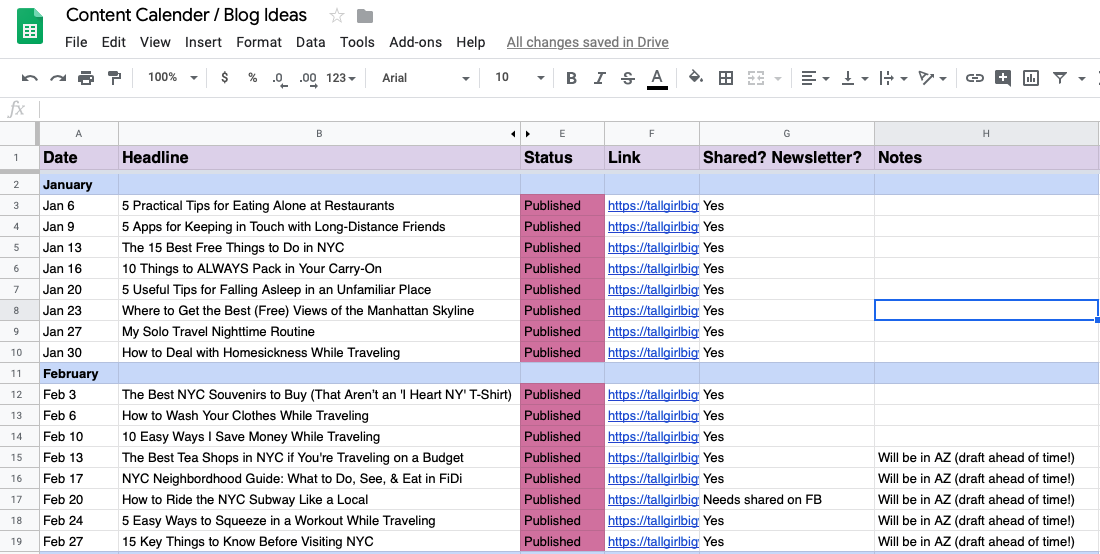

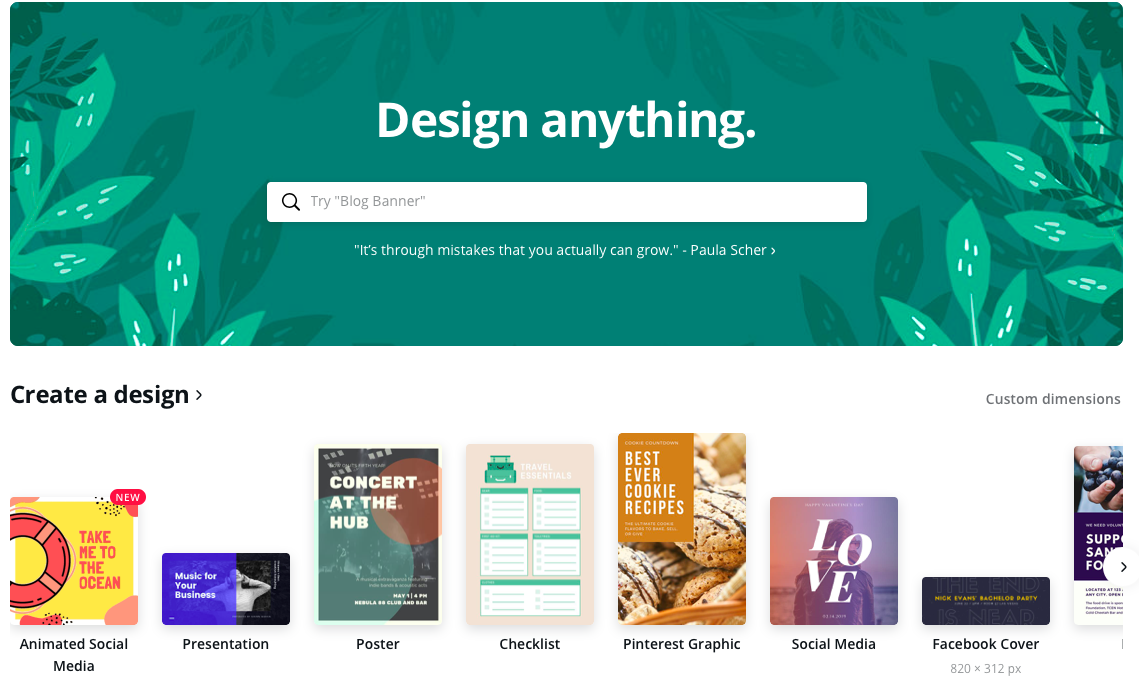

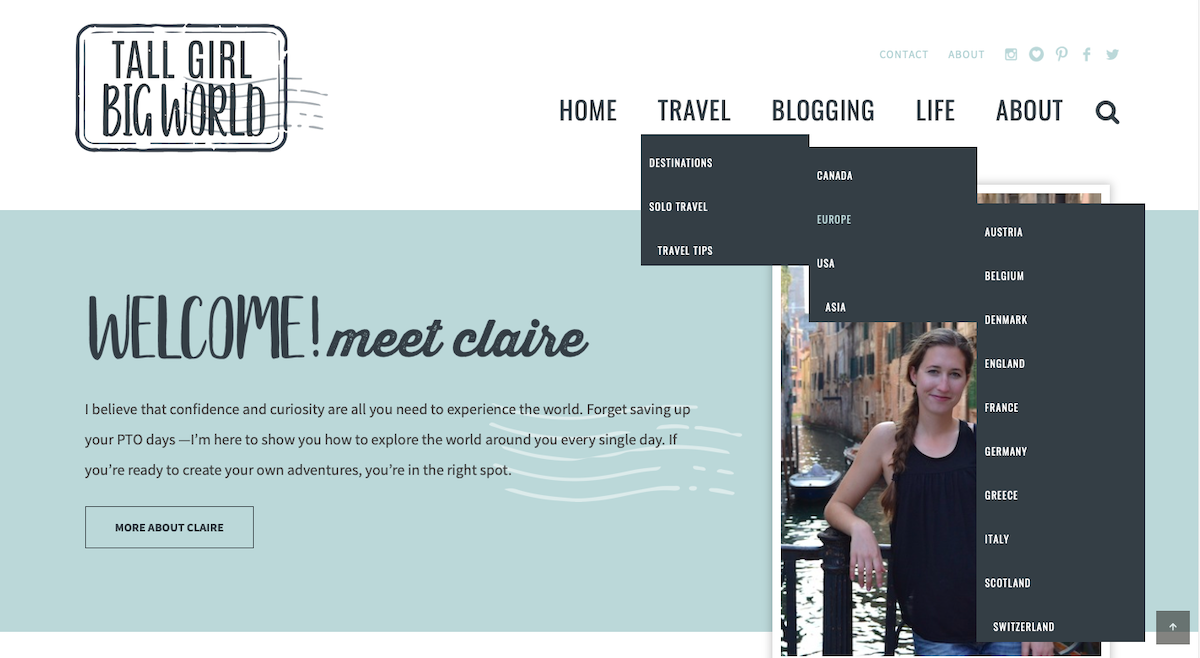
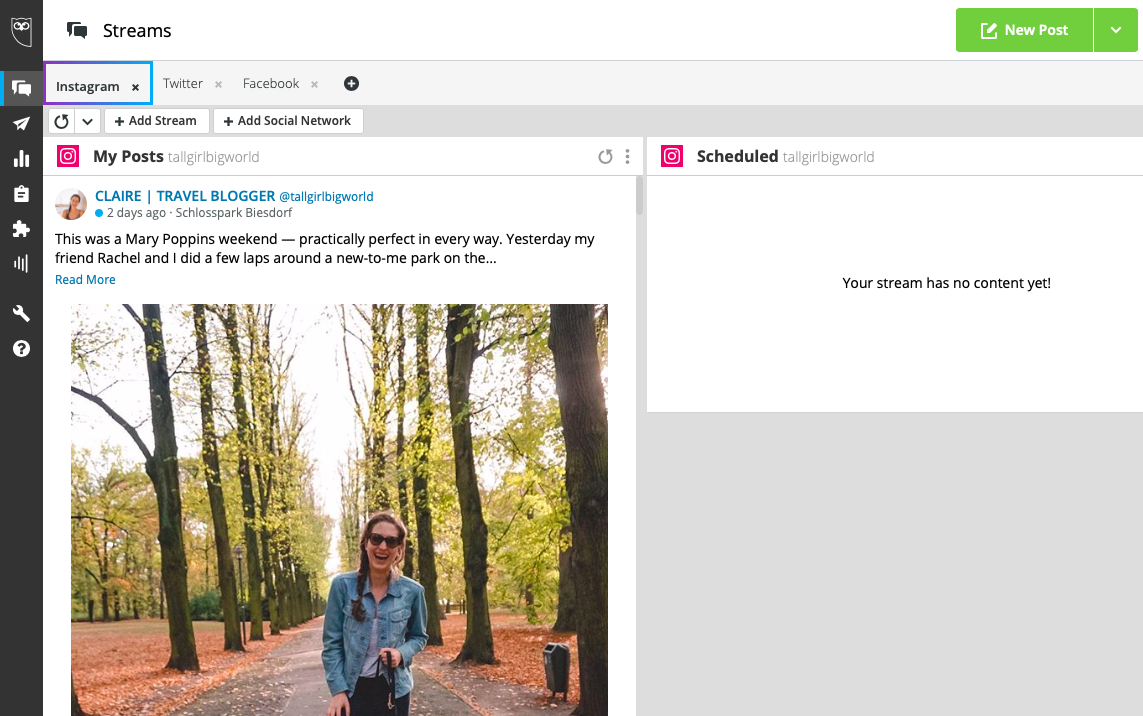

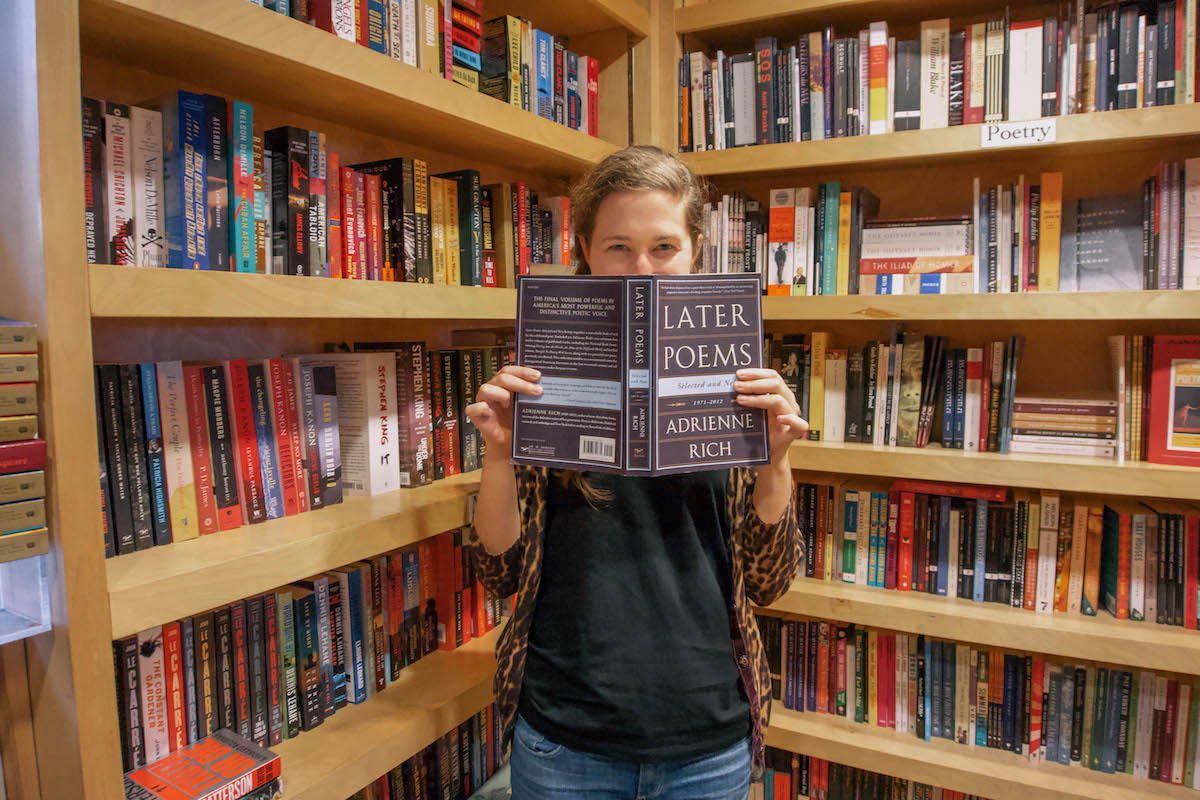
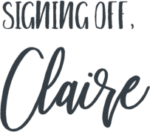
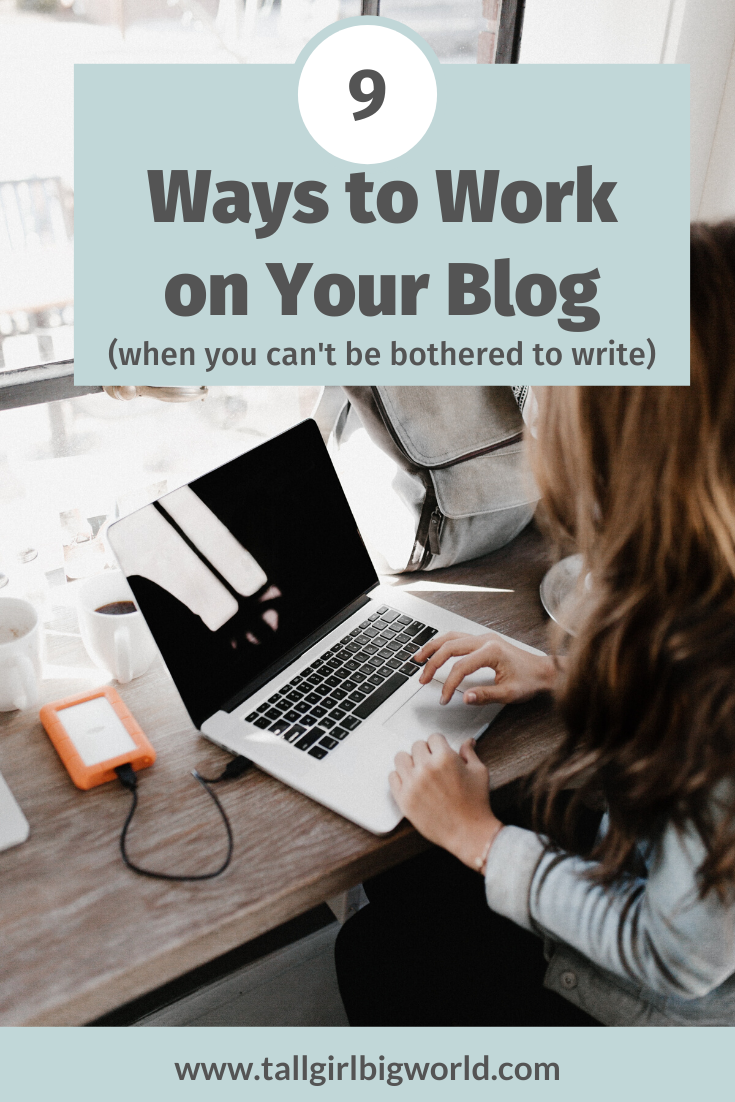
Comments & Reviews
Hi there!
I am just starting to toy with the idea of starting a blog and I came across your blog precisely looking into courses about blogging. I am thinking about enrolling in Christina’s course (but as I’m sure a lot of people feel, cost is giving me a bit of hesitation!) I read that you only purchase courses from bloggers you have been following for a while. Do you recommend any other courses to get started? (I don’t mind paying…but I want the investment to be worth it and blog course reviews are hard to find so far!)
Thank you from Colombia!
Hi Maritza! If you’ve not yet started your blog, I’d definitely focus on blogging courses rather than Instagram courses (I took Christina’s Influencer Bootcamp, not her new blogging course. I’ll clarify the text above so there’s no confusion for other readers!). Rachel Bale’s course has now shifted to being more of an email marketing-type course. However, Becky van Dijk has a Blogging Elevation course that might be helpful for you. And I highly recommend buying either the e-books or courses from Make Traffic Happen. They walk you through SEO step-by-step. SEO is *very* important for driving traffic to your blog via Google! I hope that helps! I’d also encourage you to directly email the bloggers whose courses you’re considering. Explain where you’re at in your blogging journey and ask if they think their course is a good fit for you. Some courses are designed for people with existing blogs, and some are for people just starting out. Best of luck!