Just started your own blog? Here are 5 useful blogging tools you should familiarize yourself with ASAP. These are the tools I wish I’d used sooner!
Next year marks five years since I started Tall Girl Big World. I won’t lie, saying that out loud makes me feel incredibly old. I created Tall Girl Big World the day after Christmas. My mom had very kindly gifted me my first big girl camera (a Nikon D3100, what a dream!) and that was the push I needed to start a travel blog. Soon after creating my blog, I flew to Germany and studied there for a semester and wrote blog posts as often as I could. I really had no clue what I was doing, and looking back at those old posts makes me cringe.
But as horrifying as those early blog posts are to me now, I’ve left them all up on my website as a reminder to both you and I that everyone starts somewhere. I didn’t emerge from the womb a good writer or a good blogger — I practiced a lot and kept doing what I loved, and eventually the blog you’re reading today emerged. And although I’m totally biased, I think the current versoin of Tall Girl Big World is the best it’s been since its conception five years ago.
I say all this because I’ve been putting off writing blogging advice posts like this one for the last few months. I’ve always loved reading other bloggers’ advice on crafting catchy titles, growing your social media presence, and so on, but I never thought I was “good enough” at blogging to contribute to the conversation. But the other day when I was reading through some of my first blog posts, I realized just how far I’ve come in my blogging journey. While I certainly have a long ways to go, I’m no longer a beginner blogger. I’ve learned so much over the last five years about what it takes to run a successful blog and I finally feel ready to pass on some of my knowledge in hopes that at least one of you will feel more confident in creating a blog that speaks to who you are and what you stand for.
Today I’m tackling the absolute basics — the five essential blogging tools every new blogger should be familiar with. You’ve likely heard of a few of the tools on this list, but hopefully I can shed some light on why these tools matter and how best you can utilize them.
WordPress
If you’re serious about building a successful blog, you should create it on WordPress. Before creating Tall Girl Big World on WordPress in 2015, I dabbled with a few other blogs on other platforms like Squarespace and Blogger. In my experience, WordPress is not only the most user-friendly platform, but it also has great customer support and I think WordPress sites look the most professional.
When you first create your blog, I recommend choosing one of WordPress’s free themes (i.e. website designs). Once you’ve blogged long enough to confirm that you’re serious about it and know that you’ll be uploading posts regularly, that’s when I think it’s worth upgrading to a paid theme or paying a web designer to create a custom site for you.
Another thing to note is that if you’re serious about growing your blog you should buy a .com domain name ASAP. When you create your WordPress account, you get to choose your own website domain name. My domain is tallgirlbigworld.com, but it was originally tallgirlbigworld.wordpress.com. Pay for your own .com domain, as that will benefit you in the long-run.
Another reason I love WordPress is that you can easily add plug-ins to customize your website. There are a few different plug-ins I rely on daily, but the one I find the most helpful is Yoast SEO. If you’re new to blogging, you may be unfamiliar with SEO (Search Engine Optimization). Essentially, you want to optimize your posts for SEO so that search engines like Google put your blog posts at the top of the first page of search results. If you content is on page 1, you’re going to get a lot more page views each month and will then earn more money from ad revenue because of it. The Yoast SEO plugin makes optimizing your posts more intuitive and takes some of the guesswork out of formatting posts. There’s lots more to know about SEO than a single plugin, but this is a good place to start when you begin blogging.
Google Analytics
Google Analytics is an online tool that lets you track your page views, the number of new users that come to your site, your demographics, and more. Many new bloggers think Google Analytics is just good for tracking page views, but it’s useful for so much more than that. If you play around with the settings, you can see where in the world your page views are coming from, how readers are accessing your posts (i.e. Pinterest, Google, Facebook, etc), and how long readers stay on your site before leaving it.
Once you’ve created your .com domain, link your site up to Google Analytics so you can immediately dive into your data. Once you know which of your posts perform the best and the type of people who are reading your blog, you can then ideate new content based on that data to give your readers more of what they love.
Hootsuite
When you first begin blogging, I think consistently publishing high-quality content is the most important thing you can do. However, you also need to get into the rhythm of sharing your content to get as many eye balls on your website as possible. There are so many social media platforms these days, but one most bloggers focus on is Instagram. Now, I’m no Instagram expert, but I do use Hootsuite regularly and it’s saved my butt more than a few times during busy work weeks.
Hootsuite is a social media scheduling platform that lets you upload your desired images and text and publishes it later for you. I have a few social media accounts hooked up to my Hootsuite account, but I use it primarily for Instagram posts. During the work week, I get bogged down with my freelance work and writing blog posts, and I often forget to post to Instagram in real time. My solution has been to plug a few Instagram posts into Hootsuite on the weekend and have them publish throughout the week. I use the free version of Hootsuite, which lets you schedule up to 30 posts at once. If you pay for Hootsuite, you can schedule even more posts.
Canva
Canva is an easy-to-use online graphic design tool that can be used to make Pinterest pins, social media graphics, printables, and more. I mostly utilize Canva’s free templates to design my own Pinterest pins (you can see one at the bottom of this post!). Once I open one of Canva’s templates, I’ll change the fonts and colors to match Tall Girl Big World’s branding.
Canva is the easiest tool I’ve used to create graphics like this. My artistic skills are minimal, and I normally struggle with graphic design of any kind. But Canva is all drag-and-drop — once I change the font and colors on a template, I’ll upload my own photos and make sure everything is lined up how I want it to be. Then, I download the image to my desktop and upload it to either WordPress or whatever social media platform I made the graphic for. I know everyone says this, but trust me, if I can master Canva, you definitely can.
Google Sheets
I know Google Drive is nothing new, but did you know that within Drive there’s a program called Google Sheets? Google Sheets is essentially an online version of Microsoft Excel. Many people mistakenly think it’s only good for spreadsheets and data, but you can use Google Sheets for so much more than that. My favorite way to use Google Sheets is making calendars. At the beginning of this year, I created my first content calendar in Google Sheets. On the left-hand side, I listed my publish dates (I aim to publish blog posts every Sunday and Wednesday), then I’ll list the working titles for my blog posts, followed by relevant SEO keywords, the publication status, and so on. I also created extra tabs in the sheet to house my ever-expanding list of blog post ideas, posts that need to be updated, etc.
You can set up your editorial content calendar however you see fit, but Google Sheets is my preferred tool because it’s free to use and it lets me easily and clearly separate my various content calendars (I have one for my blog and one for Instagram). I like having all my published blog post titles and accompanying URLs in one place because it makes pulling links from my website for newsletters and so forth so much easier than if I had to constantly use the search bar at the top of my website every time I needed to find a specific article.
There’s SO much to tackle when you first create a blog. I recommend starting by opening a WordPress account and purchasing a .com domain name. Publish a few blog posts, then gradually incorporate the blogging tools I mentioned above into your blogging routine. It’ll take some time to get a hang of everything and figure out what you like using each tool for, so don’t stress when your blog doesn’t rake in thousands of page views from the start. Remember: we all have to start somewhere!
Tell me: What’s one question you have about blogging?
More posts you’ll love:
- Suffering From Writer’s Block? How to Rekindle Your Creativity
- 10+ Travel Blog Posts You Can Write About One Trip
- 11 Invaluable Lessons I’ve Learned After 1 Year of Freelancing
- 10 Ways I Stay Productive While Working From Home
- The Female Travel Blogs I’m Loving Right Now

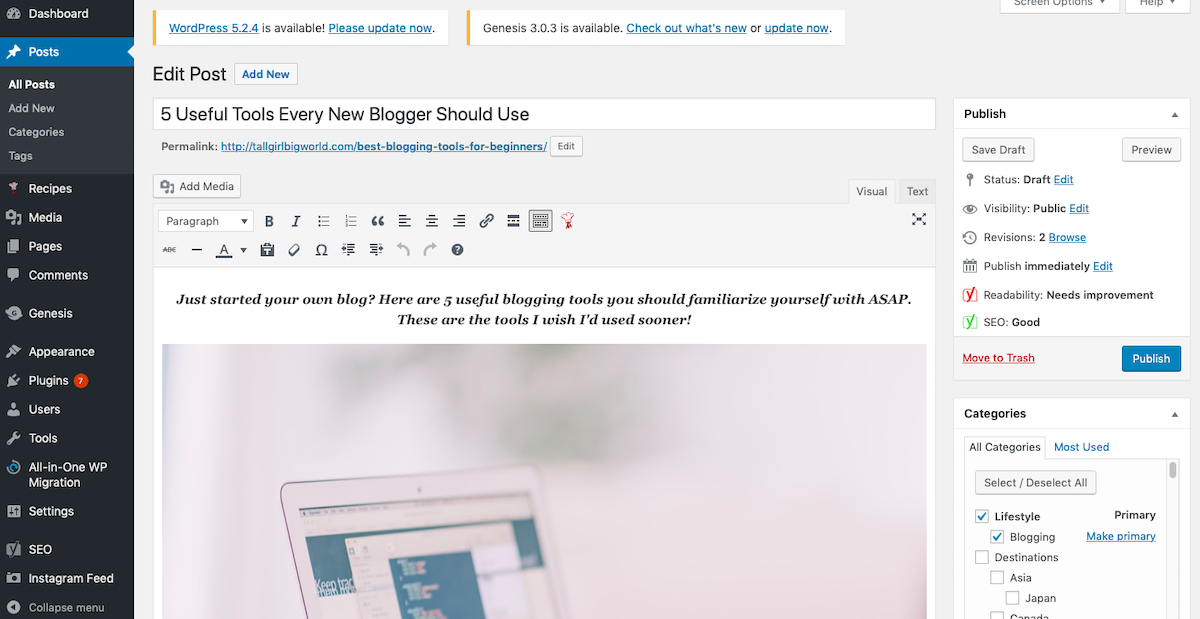
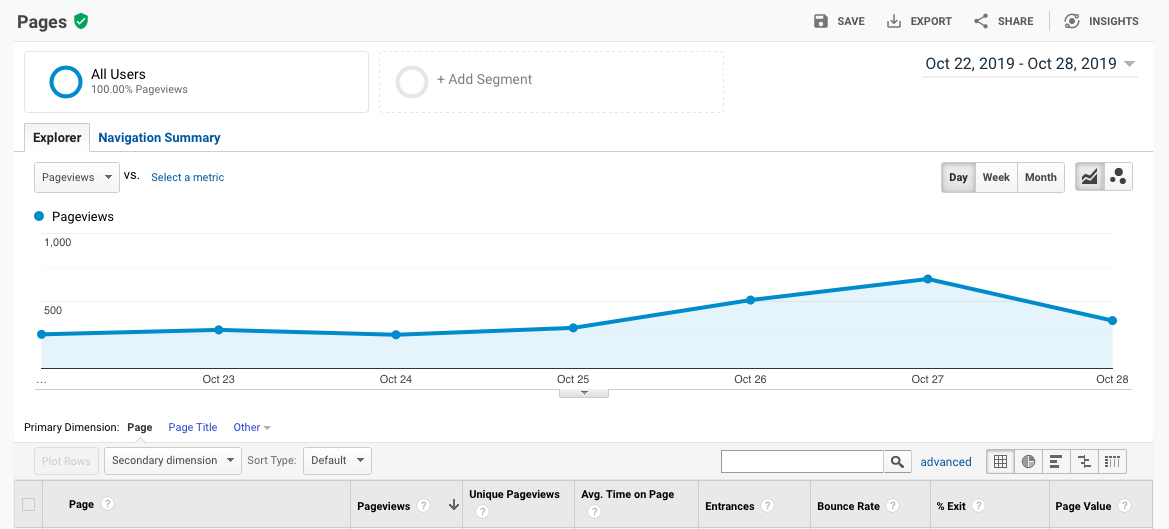
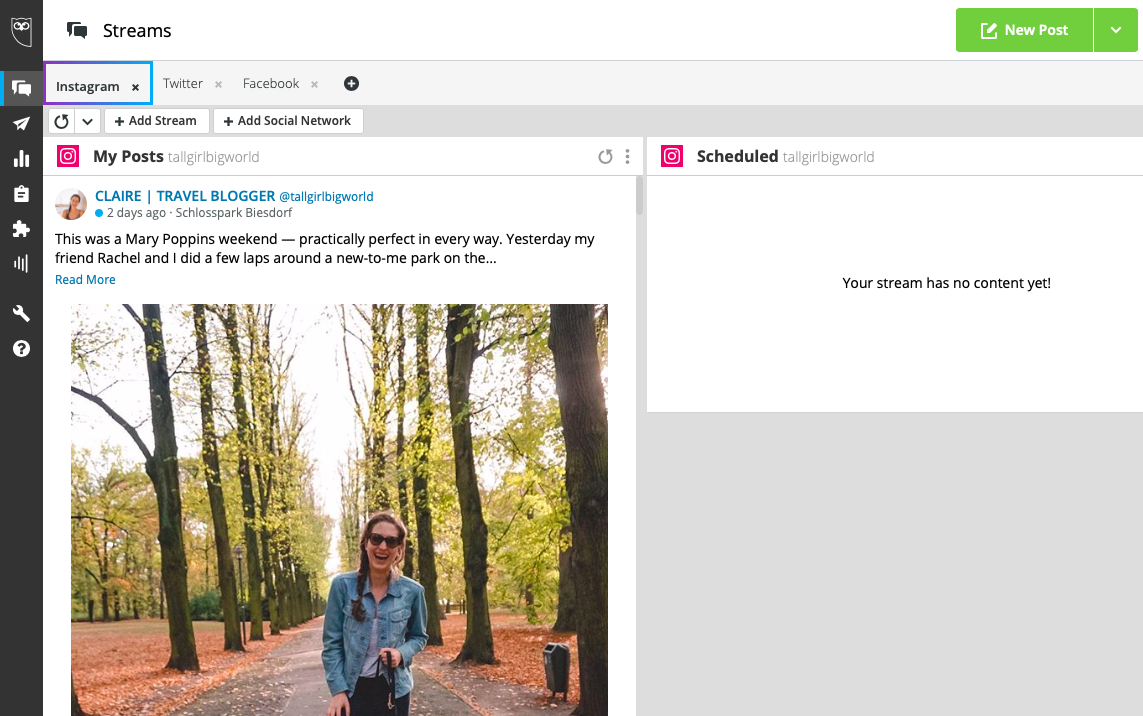
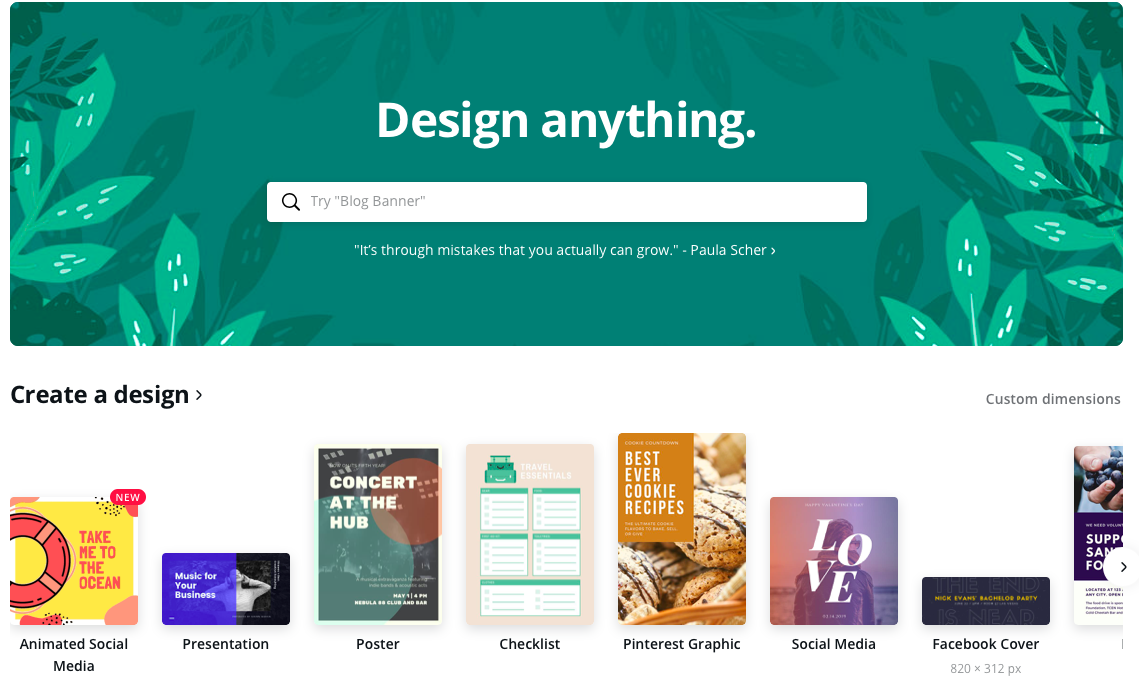
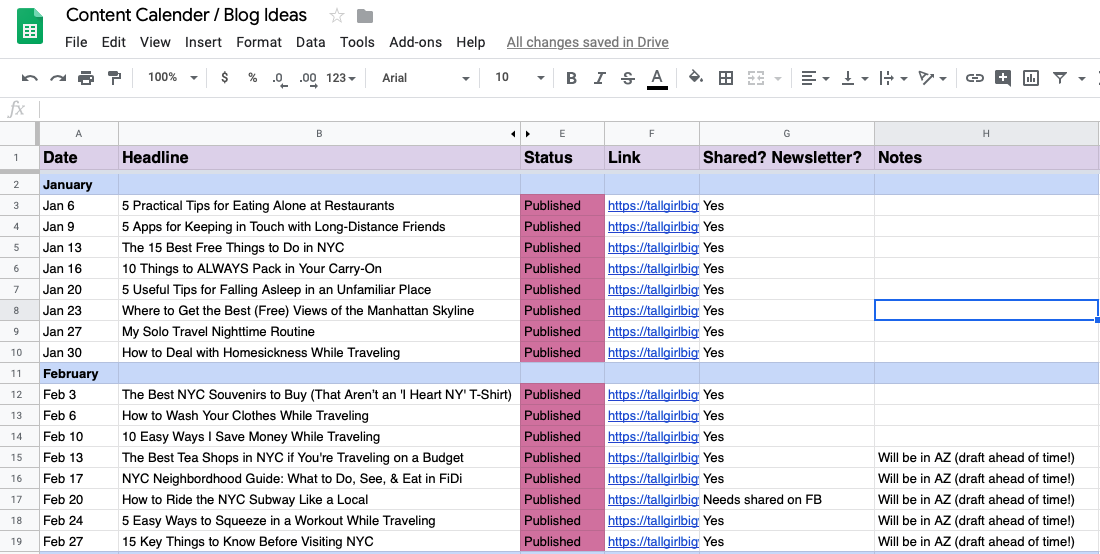
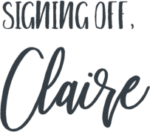
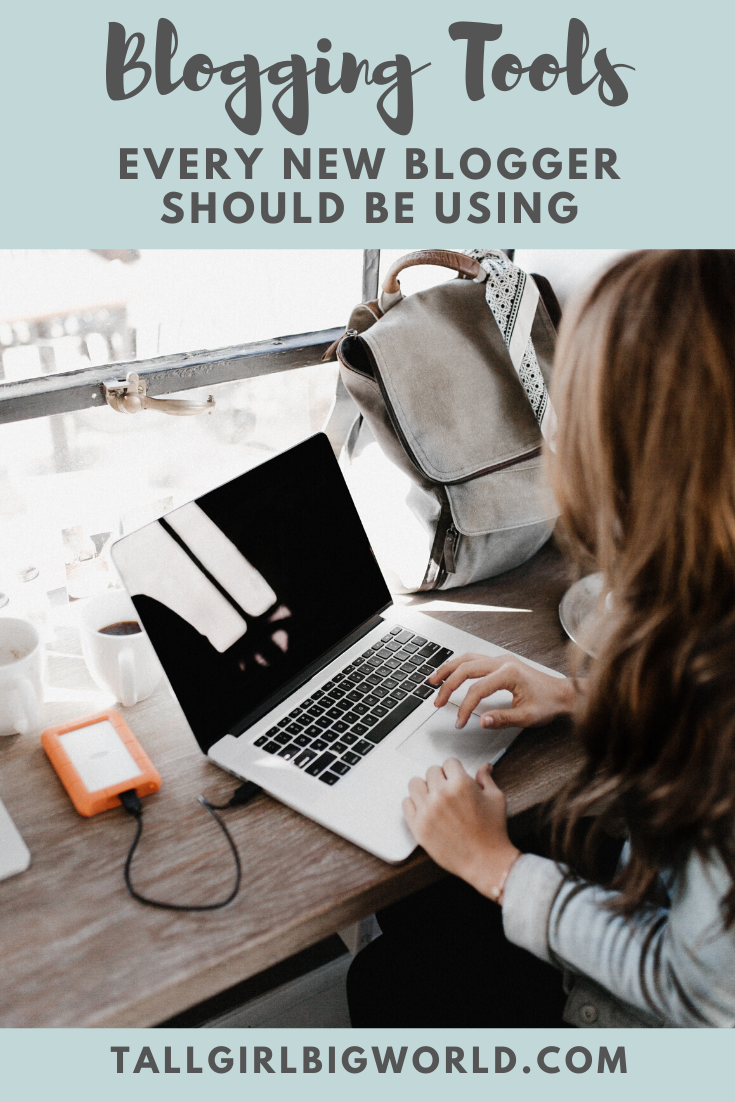
Leave A Reply!